Saya coba sharing ilmu gimana cara virtualisasi menggunakan XEN di RHEL 5.1
Yang harus di siapkan adalah
1. Komputer yang sudah terinstall OS RHEL atau CentOS juga bisa.
2. ISO OS RHEL atau CentOS.
3. FTP di host OS (komputer utama/asli).
4. Partisi untuk guest OS.
Untuk virtualisasi menggunakan XEN kita harus install kernel-xen dan paket-paket mendukungnya di host.
Untuk menginstallnya sebaiknya dengan groupnya.
pertama kita lihat nama groupnya untuk virtualisasi ( biasanya bernama Virtualization ).
[root@host~]# yum grouplist
nanti akan keluar seperti ini
[root@server1 ~]# yum grouplist
Loading "installonlyn" plugin
Loading "rhnplugin" plugin
Loading "security" plugin
This system is not registered with RHN.
RHN support will be disabled.
Setting up Group Process
Setting up repositories
VT 100% |=========================| 1.3 kB 00:00
Server 100% |=========================| 1.1 kB 00:00
Installed Groups:
Office/Productivity
MySQL Database
Editors
System Tools
Text-based Internet
Virtualization
Legacy Network Server
DNS Name Server
GNOME Desktop Environment
FTP Server
Network Servers
Legacy Software Development
X Window System
Graphics
Web Server
Windows File Server
Printing Support
Mail Server
Server Configuration Tools
Administration Tools
Graphical Internet
Available Groups:
Engineering and Scientific
Development Libraries
Development Tools
GNOME Software Development
X Software Development
Authoring and Publishing
Games and Entertainment
Java Development
KDE Software Development
KDE (K Desktop Environment)
Sound and Video
PostgreSQL Database
News Server
Done
untuk menginstall dengan perintah ini
[root@server1 ~]# yum groupinstall Virtualization
Loading "installonlyn" plugin
Loading "rhnplugin" plugin
Loading "security" plugin
This system is not registered with RHN.
RHN support will be disabled.
Setting up Group Process
Setting up repositories
Setting up repositories
Reading repository metadata in from local files
Resolving Dependencies
--> Populating transaction set with selected packages. Please wait.
---> Downloading header for gnome-applet-vm to pack into transaction set.
gnome-applet-vm-0.1.2-1.e 100% |=========================| 8.6 kB 00:00
---> Package gnome-applet-vm.i386 0:0.1.2-1.el5 set to be updated
---> Downloading header for libvirt to pack into transaction set.
libvirt-0.2.3-9.el5.i386. 100% |=========================| 24 kB 00:00
---> Package libvirt.i386 0:0.2.3-9.el5 set to be updated
---> Downloading header for xen to pack into transaction set.
xen-3.0.3-41.el5.i386.rpm 100% |=========================| 86 kB 00:00
---> Package xen.i386 0:3.0.3-41.el5 set to be updated
---> Downloading header for kernel-xen to pack into transaction set.
kernel-xen-2.6.18-53.el5. 100% |=========================| 252 kB 00:00
---> Package kernel-xen.i686 0:2.6.18-53.el5 set to be installed
---> Downloading header for Virtualization-en-US to pack into transaction set.
Virtualization-en-US-5.1. 100% |=========================| 27 kB 00:00
---> Package Virtualization-en-US.noarch 0:5.1.0-12 set to be updated
---> Downloading header for virt-manager to pack into transaction set.
virt-manager-0.4.0-3.el5. 100% |=========================| 35 kB 00:00
---> Package virt-manager.i386 0:0.4.0-3.el5 set to be updated
--> Running transaction check
--> Processing Dependency: libvirt-python >= 0.2.1-1.el5 for package: virt-manager
--> Processing Dependency: python-virtinst for package: xen
--> Processing Dependency: python-virtinst >= 0.103.0 for package: virt-manager
--> Restarting Dependency Resolution with new changes.
--> Populating transaction set with selected packages. Please wait.
---> Downloading header for python-virtinst to pack into transaction set.
python-virtinst-0.103.0-3 100% |=========================| 7.8 kB 00:00
---> Package python-virtinst.noarch 0:0.103.0-3.el5 set to be updated
---> Downloading header for libvirt-python to pack into transaction set.
libvirt-python-0.2.3-9.el 100% |=========================| 13 kB 00:00
---> Package libvirt-python.i386 0:0.2.3-9.el5 set to be updated
--> Running transaction check
Dependencies Resolved
=============================================================================
Package Arch Version Repository Size
=============================================================================
Installing:
Virtualization-en-US noarch 5.1.0-12 VT 1.4 M
gnome-applet-vm i386 0.1.2-1.el5 VT 75 k
kernel-xen i686 2.6.18-53.el5 Server 14 M
libvirt i386 0.2.3-9.el5 VT 655 k
virt-manager i386 0.4.0-3.el5 VT 1.3 M
xen i386 3.0.3-41.el5 VT 1.9 M
Installing for dependencies:
libvirt-python i386 0.2.3-9.el5 VT 63 k
python-virtinst noarch 0.103.0-3.el5 VT 63 k
Transaction Summary
=============================================================================
Install 8 Package(s)
Update 0 Package(s)
Remove 0 Package(s)
Total download size: 20 M
Is this ok [y/N]:
klo udah selesai.
edit grub.conf, set boot nya ke kernel-xen
default=0
timeout=5
splashimage=(hd0,0)/grub/splash.xpm.gz
hiddenmenu
title Red Hat Enterprise Linux Server (2.6.18-53.el5xen)
root (hd0,0)
kernel /xen.gz-2.6.18-53.el5
module /vmlinuz-2.6.18-53.el5xen ro root=/dev/GLSvg/GLSroot rhgb quiet
module /initrd-2.6.18-53.el5xen.img
title Red Hat Enterprise Linux Server (2.6.18-53.el5)
root (hd0,0)
kernel /vmlinuz-2.6.18-53.el5 ro root=/dev/GLSvg/GLSroot rhgb quiet
initrd /initrd-2.6.18-53.el5.img
Setelah itu restart komputernya. Dan pastikan bootingnya ke kernel-xen.
Sekarang kita install OS virtualnya.
Oh iya..yang saya buat ini paravirtualisasi.
Disini saya untuk menginstallnya menggunakan command virt-install
[root@ldap ~]# virt-install
What is the name of your virtual machine? adit-virt
How much RAM should be allocated (in megabytes)? 256
What would you like to use as the disk (path)? /dev/virtvg/lvadit
Would you like to enable graphics support? (yes or no) no
What is the install location? ftp://server1/pub/
jika path ftpnya benar, guest os akan langsung booting.
nanti akan ada tampilan installnya seperti ini.
+---------+ Choose a Language +---------+
| |
| What language would you like to use |
| during the installation process? |
| |
| Catalan ^ |
| Chinese(Simplified) : |
| Chinese(Traditional) # |
| Croatian : |
| Czech : |
| Danish : |
| Dutch : |
| English v |
| |
| +----+ |
| | OK | |
| +----+ |
| |
| |
+---------------------------------------+
/ between elements | selects | next screen
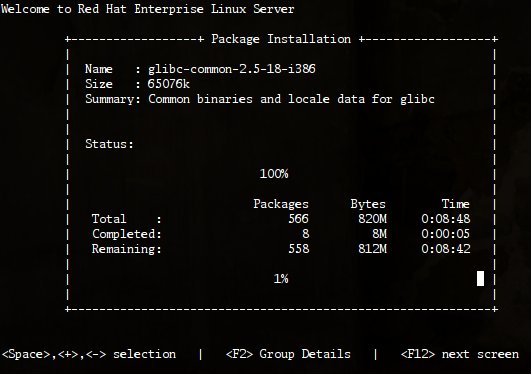
Guest OS siap di install. Lakukan seperti install biasa..
Setelah selesai.

pilih exit ketika ada pilihan ini
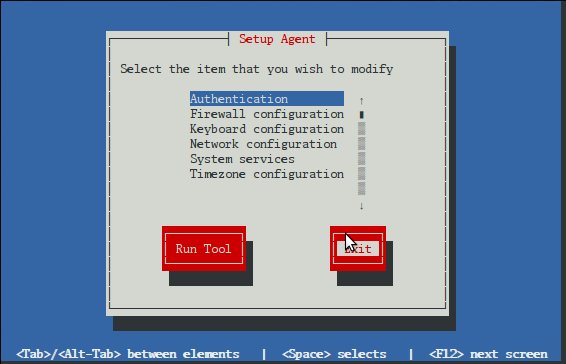
guest OS siap digunakan..
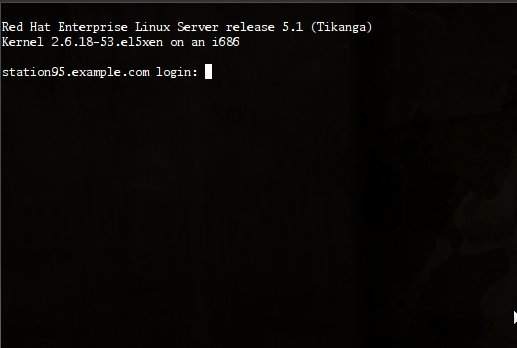
Gambar di atas menggambarkan kita sedang ada di console os guest.
Untuk keluar dari console guest tekan ctrl+]
Untuk masuk ke console guest lagi dengan xm console [nama virtual mesin]
Untuk lengkapnya silahkan lihat xm –help
Semoga bermanfaat … ^_^
Referensi
http://kb.redhat.com/faq/docs/DOC-9959
Posted by Primus on May 29, 2009 at 9:45 am
he he…